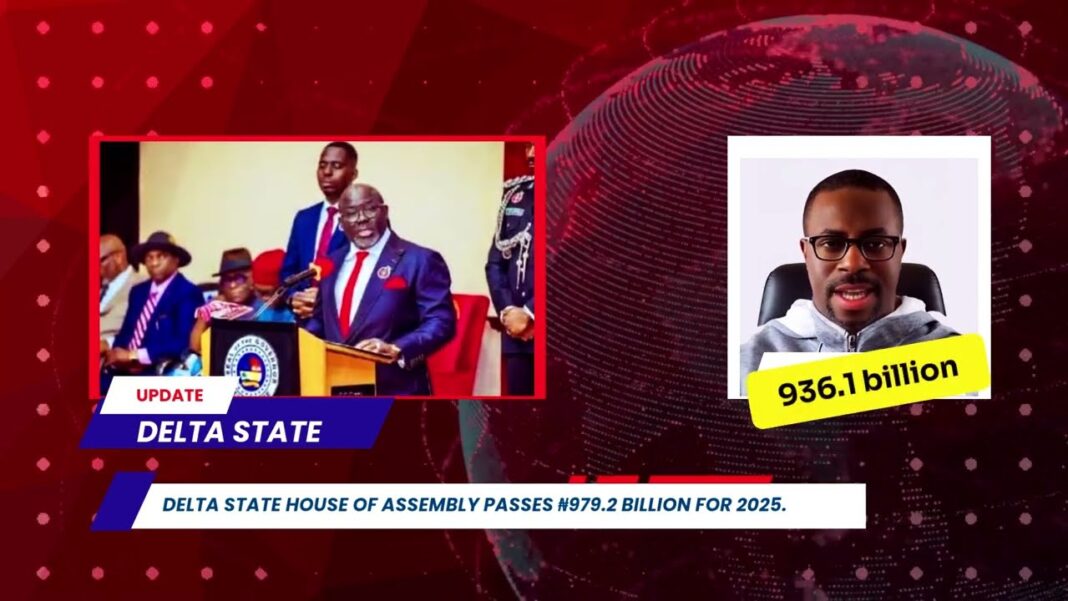Are you tired of boring video calls? WhatsApp has just rolled out exciting new features that will make your video chats a lot more fun! With filters and customizable backgrounds, video calls will never be the same.
Let’s dive into these updates and see how you can start using them today.
WhatsApp’s New Filters and Backgrounds: What’s New?
WhatsApp has introduced:
- Video Call Filters: These let you apply real-time effects during your video chats, adding fun and vibrancy.
- Custom Backgrounds: You can now replace your background with images, colors, or even pre-set themes during calls.
How to Use WhatsApp’s Video Call Filters
Using the new filters is super easy:
- Start a video call.
- Tap the filter icon on the screen.
- Browse through the available filters and choose your favorite one!
Why This Matters
The new video call features are aimed at making your chats more engaging, especially for business or group calls. With filters, you can express yourself creatively, while custom backgrounds help maintain privacy by masking your real surroundings.
Is It Available for Everyone?
Currently, these updates are rolling out gradually. Ensure that your WhatsApp is updated to the latest version to access them.






Why Should You Try It?
- Enhance Creativity: Add fun filters to make your chats more lively.
- Professionalism: Use backgrounds to keep your environment private.
- Stand Out: Whether it’s for a family call or a business meeting, these features help you add a personal touch to every conversation.
Conclusion
WhatsApp’s new features for video calls are here to stay, offering a blend of fun and practicality. If you haven’t tried them yet, give it a go! How do you plan on using filters and backgrounds in your next video call? Let us know in the comments below!
Don’t forget to share this post with friends who love staying updated with the latest WhatsApp features!

The Money Mistake 9 Out of 10 People Make Daily

What Your Doctor Won't Tell You About Sleep

Why Everyone's Suddenly Doing This Before Bed