ChatGPT, an artificial intelligence (AI) chatbot, has gained significant attention due to its ability to engage in human-like conversations.
In this comprehensive guide, we will explore the capabilities and limitations of ChatGPT, as well as provide insights on how to use it responsibly.
Let’s ride into the world of ChatGPT!
1. What is ChatGPT
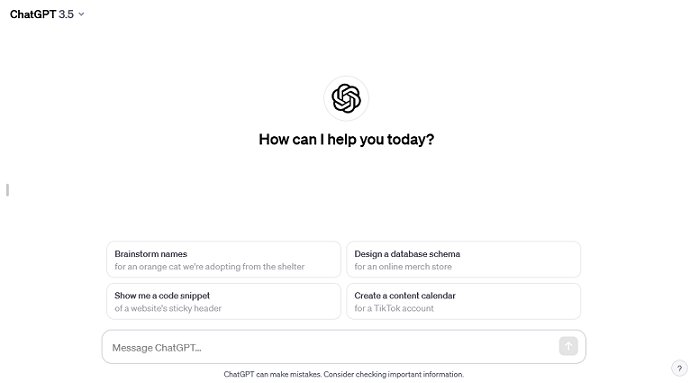
ChatGPT, developed by OpenAI, is an AI-powered chatbot designed to generate human-like conversational responses. It utilizes natural language processing (NLP) to understand and respond to user queries.
GPT stands for Generative Pretrained Transformer. It is a type of large language model (LLM) that can generate text, translate languages, write different kinds of creative content, and answer your questions in an informative way.
GPT models are trained on a massive amount of text data, and they are able to learn the patterns and relationships between words and phrases.
This allows them to generate text that is similar to human-written text, and to answer questions in a way that is relevant and informative.
For example, GPT models have been used to generate realistic dialogue for chatbots, to translate text between languages, and to write different kinds of creative content, such as poems, code, scripts, musical pieces, email, letters, etc.
Now you understand what’s ChatGPT, let’s find out how it works.
2. How ChatGPT Works
ChatGPT operates on the principles of reinforcement learning and fine-tuning. Initially trained on a large dataset consisting of web pages and conversations, it learns to generate responses based on the input it receives.
3. How To Get Started Using ChatGPT?
The tool is available for free, but there is also a subscription-based ChatGPT Plus plan that provides additional benefits and priority access.
To get started, you need to set up an account with OpenAI through a web browser on any device by visiting chat.openai.com.
You can also use ChatGPT on iPhone and iPad. Install the official ChatGPT app from the App store while for Android device can be install from Play Store.
Here is how ChatGPT homepage looks like on web browser. Click on Sign up.
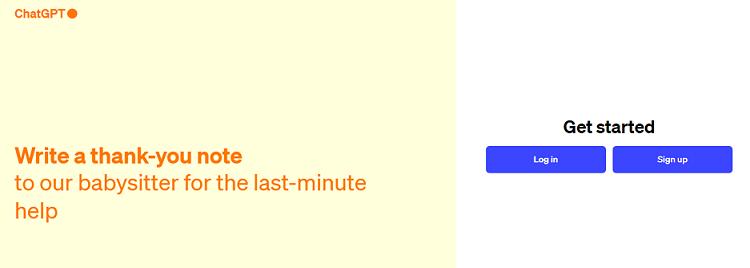
This is the sign up page of ChatGPT. Enter your email address and click continue.
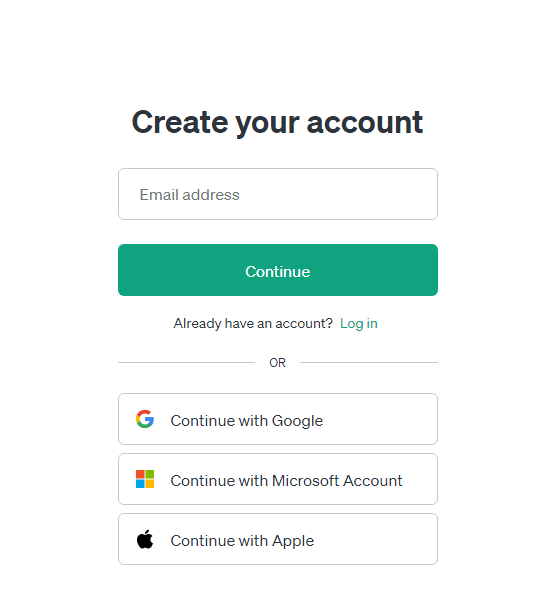
You can as well sign up automatically by clicking Continue with Google if you have Gmail account or Continue with Microsoft account if you have outlook.com or live.com or hotmail.com email account or click Continue with Apple if you’re using Apple device.
After entering your email click continue, you will be redirected to a web page to fill in your password then click continue. A verification email will be send to you.
Ensure to check your junk folder in case there is no email in your inbox.
This how it looks;
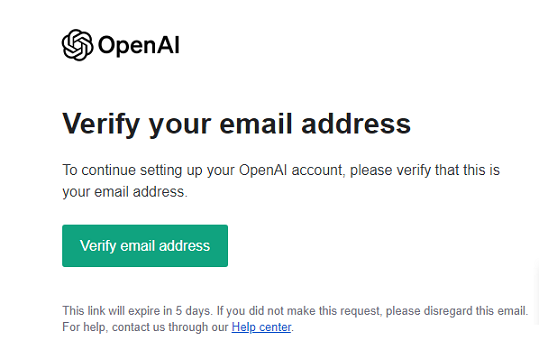
Click on Verify email address. OpenAI web page will pop up in your browser and here’s how it will display to fil in your personal information.
Enter your first name, last name and birthday (to verify you’re old enough to use ChatGPT) and click Agree.
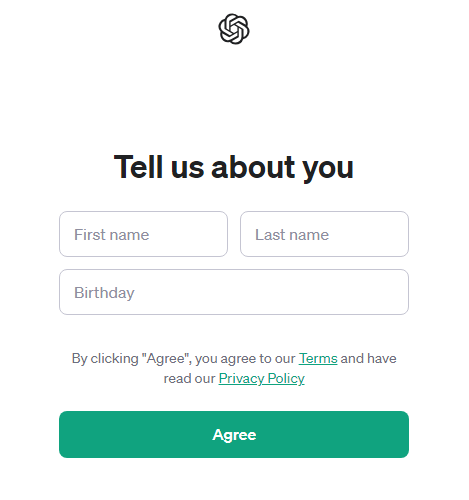
If you’re redirected to this page, Congratulations you have successfully sign up for ChatGPT.
Now you’re ready to unlock your potentials with ChatGPT…
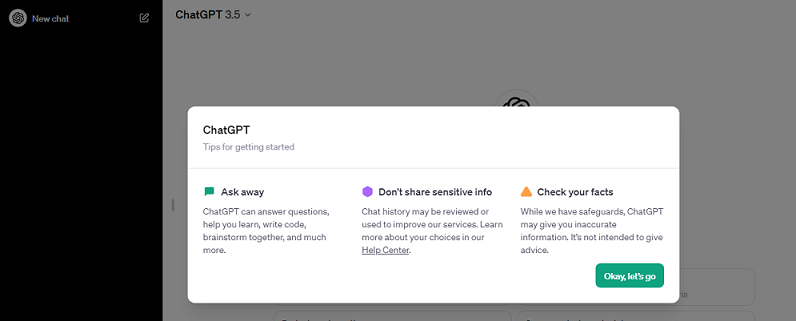
4. Creating Conversations with ChatGPT
Interacting with ChatGPT is as simple as inputting prompts or questions. Users can engage in a back-and-forth conversation, asking for clarifications and requesting further information.
The chatbot responds in a manner that mimics human conversation, providing contextually relevant answers.
Let’s tell ChatGPT to carry out some simple tasks for us. These instructions are called Prompts.
But, you need to understand it’s interface…
ChatGPT Interface
You’ll see an interface display below. The sections are straightforward and easy to navigate.
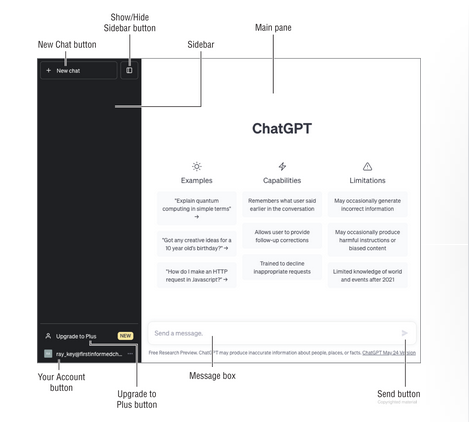
- Sidear: This pane appears on the left of the window and give access to your chats and account below.
- New Chat Button: Click on this button to activate new chat. Note each chat history appears at the sidebar, and you can access previous chat from there.
- Show/Hide Sidebar Button: Click this button to hide the sidebar. You also click on this button when the sidebar is hidden.
- Main Pane. This is the area that shows your active chat.
- Message Box: This box where you type or paste prompt or instruction you want to pass to ChatGPT then press ENTER or click the Send button.
- Send Button: Click this button to send your contents on the Message box.
- Upgrade to Plus Button: Click this button to activate the process to upgrade your account to paid account which cost $20 per month.
- Account Button: display your profile also display the control menu when clicked
ChatGPT Prompts Examples:
Click in the Message box, type your instructions (Prompts) and hit ENTER or click on the Send Button
Prompt Example 1: Explain in 20 words what is Insurance
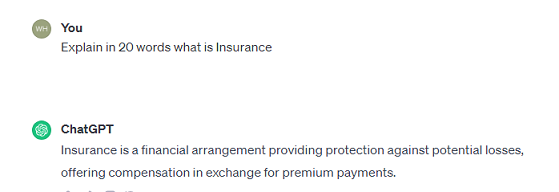
Prompt Example 2: Explain in 20 words what is Insurance
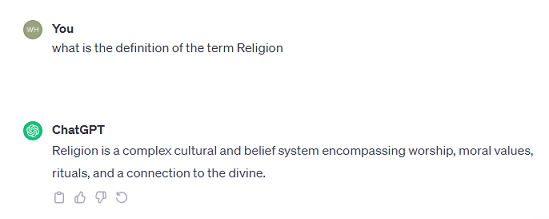
Download my latest 500 ChatGPT Prompts to supercharge your social media account today!
Watch Now: Previous Match Goals!
5. Use Cases of ChatGPT
ChatGPT has a wide range of applications across various domains. Some common use cases include:
- Writing and editing assistance: ChatGPT can help with generating content, editing drafts, and providing suggestions for improvements.
- Coding support: It can assist with code debugging, generating html, css, javascript code, and explaining code functionality.
- Research and information retrieval: ChatGPT can be used as a starting point for research, providing summaries, and answering specific questions.
- Creative writing and brainstorming: It can generate writing prompts, assist with overcoming writer’s block, and provide ideas for creative projects.
- Language translation and understanding: ChatGPT can aid in translating text between different languages and help clarify language nuances.
6. Benefits of ChatGPT
There are several advantages to using ChatGPT:
- Efficiency: ChatGPT automates routine tasks, saving time and enabling focus on more complex responsibilities.
- Cost savings: Using AI chatbots can be more cost-effective than hiring additional personnel.
- Improved content quality: It helps in refining grammar, suggesting better expressions, and enhancing overall writing quality.
- Education and training: ChatGPT can act as a virtual tutor, providing explanations and clarifications on complex topics.
- Better response time: Users receive instant responses, reducing wait times for assistance.
- Increased availability: ChatGPT is accessible 24/7, providing continuous support and assistance.
- Personalization: The chatbot can tailor responses based on user preferences and behaviors.
- Scalability: ChatGPT can handle multiple users simultaneously, making it suitable for high-demand applications.
- Natural language understanding: It generates human-like text, enabling tasks such as content creation, answering questions, and engaging in conversations.
- Digital accessibility: ChatGPT’s text-based interaction makes it accessible for individuals with disabilities.
7. Limitations of ChatGPT
While ChatGPT offers numerous benefits, it also has certain limitations to be aware of:
- Lack of understanding complexity: ChatGPT may struggle with complex reasoning, nuances, and abstract concepts.
- Lack of real-time information: It relies on training data up to January 2022 as at when writing this post and may not have knowledge of recent events or data as from February 2022.
- Formulaic responses: The chatbot can generate text that is similar to existing content and may overuse certain phrases.
- Inaccurate or nonsensical responses: ChatGPT may generate text that sounds plausible but is factually incorrect or nonsensical.
- Bias in training data: If the training data contains biases, ChatGPT may inadvertently reflect those biases in its responses.
- Lack of source attribution: ChatGPT does not provide citations or analysis of sources, potentially leading to plagiarism concerns.
8. Ethical Considerations with ChatGPT
The use of ChatGPT raises ethical concerns that must be addressed:
- Plagiarism and deceitful use: ChatGPT can be misused for cheating, impersonation, spreading misinformation, and creating malicious content.
- Bias in training data: Biased training data can result in biased or discriminatory responses. Careful review and inclusive training data are necessary to mitigate this issue.
- Job displacement and human interaction: ChatGPT may automate tasks traditionally performed by humans, potentially leading to job displacement. It should be used as a tool to support and enhance human work rather than replace it.
- Privacy and security: ChatGPT’s output may inadvertently reveal sensitive information. Safeguards must be in place to protect user privacy and prevent misuse of generated content.
9. Alternatives to ChatGPT
ChatGPT is not the only generative AI tool available. Some alternatives include Google Bard, Microsoft’s ChatGPT functionality in Bing, and various other text generator tools like AI-Writer, Copysmith, and Peppertype.
Additionally, there are coding alternatives such as AlphaCode, CodeStarter, and GitHub Copilot.
10. Recent Updates
OpenAI has been actively updating ChatGPT to enhance its capabilities. Some recent updates include the addition of voice recognition and image understanding features.
Users can now upload images for dinner ideas or ask questions about photos. OpenAI has also introduced the concept of GPTs, which allows users to customize their own version of ChatGPT for specific use cases.
11. Tips for Using ChatGPT Responsibly
To use ChatGPT responsibly, consider the following tips:
- Review and edit generated text for accuracy and quality.
- Treat ChatGPT as a starting point rather than relying solely on its output.
- Use it for repetitive or time-consuming tasks that don’t require creativity or originality.
- Avoid using sensitive or private information as input.
- Combine ChatGPT with other tools and techniques, leveraging your own creativity and critical thinking skills.
Conclusion
ChatGPT is a powerful AI chatbot that enables human-like conversations and offers numerous applications across various domains.
While it has its limitations and ethical considerations, when used responsibly, it can enhance productivity and assist in various tasks. By understanding the capabilities and limitations of ChatGPT, users can make the most of this innovative technology.
Remember to use ChatGPT responsibly and always consider the potential impact of its output. With careful and thoughtful usage, ChatGPT can be a valuable tool to grow your business.


